Teams is a digital tool that gives the teachers and pupils the opportunity to talk to each other with sound, video and chat. Teams also gives pupils and teachers a platform to plan and conduct education and teachings online, by sharing subject content, doing tasks and discuss the schoolwork.
Pupils have access to Teams in their browser or the Teams-app on their computer, Mac, tablet or smartphone.
Digital classrooms
Many schools have created digital classrooms for the pupils and their teachers. This way the teaching can conduct instructions and teaching for all the pupils in a class at the same time, almost as if in a regular classroom. This creates a good and normalized learning situation for the pupils who have home school.
The teacher can have their camera turned on, so that the pupils can see her/him. The teacher can also share content from their own screen while she/he speak.
Pupils can turn off their microphone while they are listening to the teacher and turn it back on if they want to ask questions. Pupils can either have the camera on, so that the others attending the class can see their faces, or turn the camera off.
Changing the background
Because Teams creates a classroom situation for the pupils and the teacher, it is most practical if the pupil can sit somewhere without being disturbed. If this is not possible, the pupils can use headphones to make it easier to concentrate on the session.
To shield others in the household, the students can choose to change the background. Then the others in the digital classroom will only see the pupil, while most of the background will disappear.
The menu with alternatives for the video chat appears when the pupil moves the cursor across the screen on their computer or Mac. On tablet or smart phone, the student can access the menu by tapping the screen.
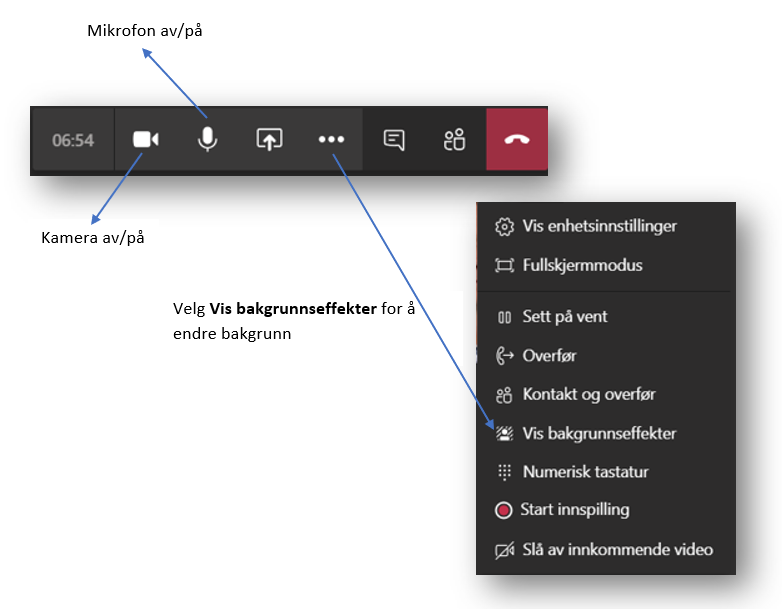
How to help the student get started
The school has installed the Teams-app on the computers/tablets meant for schoolwork. The pupil opens the app and enter their Feide-username and password. It is the same username and password that the student use on the other digital services used at school.
On private devices you can download and install the Teams-app from Office 365, App store or Google Play.
Knowledge, advice and rules for using digital services and the internet
When the education is online, sensible and thoughtful behaviour online becomes extra important. There has been made advice and rules for the use of digital resources, which schools are encouraged to publish on their own websites and make the pupil familiar with.
Feel free to talk with your own child about acting responsible online. You can find resources here (In norwegian)
If you experience that your own or someone else’s child is being bullied online, contact the school as soon as possible. This will be treated in the same manner as any other form of bulling.
Safe use of Teams
The schools in Oslo use Teams as a resource and collaboration tool because it is a part of Osloskolen's digital platform. This is a shared platform for Osloskolen, which gives the teachers, pupils and parents/guardians access to information, relevant work tools and apps.
Osloskolen has a data processor agreement with Microsoft about the use of Teams in the schools in Oslo. The agreement is meant to ensure that the information is processed in accordance with The Personal Data Act. This means that we have an agreement with Microsoft on how the content (documents, files, conversations etc.) and the personal information (login information) of the pupils and teachers will be stored, and when it will be deleted.
Read more about privacy and information security (in norwegian)
Contact the school if you have any questions regarding the use of Teams.
